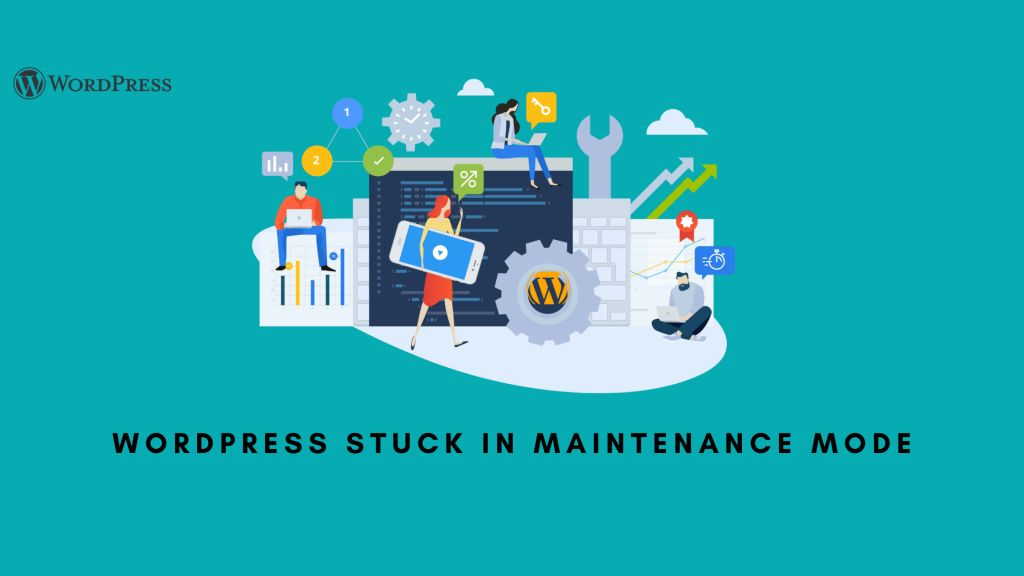Maintaining a WordPress website can be challenging, especially when developing a custom maintenance plan. Website owners must maintain their website to ensure a strong online presence. It keeps your website running smoothly, enhances user experience, and protects against cyberattacks. Creating a maintenance plan can be difficult for those without technical knowledge or website management expertise.
Find areas that require regular maintenance.
A personalised WordPress maintenance plan can ensure your site runs smoothly and avoids problems that may harm user experience. Start by identifying areas that need regular maintenance. Check your website’s speed, security, and plugin/theme updates.
Identify primary areas, create a plan with measures to address problems and resolve issues quickly to maintain site functionality. You can use WordPress support services to handle website maintenance and get ongoing support for your site’s success. With some effort and support, your WordPress site can exceed user expectations and deliver the desired functionality and results.
Plan how to maintain website performance.
Building a WordPress website is just the beginning. Ensure your site runs smoothly and remains operational. A tailored WordPress maintenance plan can keep your website stable and secure, preventing downtime and data loss. WordPress support services can be very helpful. Get expert support from a professional provider to keep your website running smoothly.
Partnering with a reliable WordPress support team ensures your website is in good hands and your visitors have the best experience. Integrate website maintenance tasks into your plan and have a quick plan to address any issues. With proper support, you can create a maintenance plan for a secure and optimised website that is always online.
Set up a monthly check to ensure cleanliness.
Running a website can be tough, especially if you’re a beginner. Regular website checks can be easily forgotten amidst daily operations. Schedule a monthly check-in to ensure everything is in order for WordPress support services. Use this check-in to thoroughly review your website and ensure that everything is working properly.
You can test your website’s performance by checking for broken links, page loading speeds, and other issues. Regular maintenance will keep your website in good condition and give you peace of mind. Mark your calendars and schedule a monthly check-in to maintain your WordPress website.
A custom WordPress maintenance plan is important for your website’s smooth operation and longevity. Follow the steps in this blog post to create a maintenance plan for your website. This includes creating a backup schedule, monitoring performance and security, and updating plugins and themes. Regular maintenance keeps your website running smoothly and protects it from security threats, ensuring a positive user experience.
Related posts
HOT TOPICS
Recent Posts
- What Is The Use of Palletizing Cobots? November 14, 2023
- Python Programming & Its Importance In Machine Learning September 27, 2023
- How email encryption works September 14, 2023
- How to create a custom WordPress website maintenance plan May 23, 2023
- Social Media Marketing – How It Can Benefit Your Business May 13, 2023
- Benefits Of Modern Software For Fleet Tracking May 3, 2023
Archives
- November 2023
- September 2023
- May 2023
- April 2023
- March 2023
- February 2023
- December 2022
- November 2022
- October 2022
- September 2022
- August 2022
- July 2022
- June 2022
- May 2022
- April 2022
- February 2022
- December 2021
- November 2021
- October 2021
- September 2021
- August 2021
- July 2021
- June 2021
- May 2021
- April 2021
- October 2020
- September 2020
- August 2020
- July 2020
- June 2020
- May 2020
- April 2020
- February 2020
- January 2020
- May 2019